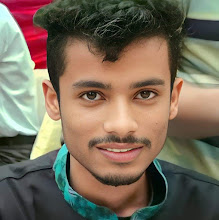☑All Device FRP bypass apk 4u ⏩ Unlock Your Any Phone
FRP bypass apk
We are sharing with you today that you can download all the software of FRP bypass apk together from here. If your favorite mobile is locked, it could be any Samsung mobile, Real Mir could be any mobile, oppo mobile. In a word you can unlock any mobile you need to unlock the software you can download from here all the software is given here you just click and download
- FRP bypass apk
- Google Account Manager Android 10
- Google Account Manager 9.0 APK
- Google Account Manager 8.1 APK
- Google Account Manager Android 8.0
- Google Account manager 6.apk
- Google Account manager 5.apk
- google setting.apk
- Development setting.apk
- quick shortcut maker.apk
- Android 7 FRP APK
- Tecno Care.apk
- FRP Bypass.apk
- TEST DPC 4.0.5.apk
- Test DPC.apk
- apex launcher.apk
- nova Launcher.apk
- Menu Button.apk
- ES File Explorer.apk
- setting.apk
- File_Commander_Manager.apk
- Phone_Clone.apk
- Smart_Switch_Mobile.apk
- Hush SMS.apk
FRP bypass apk
FRP bypass apk: You have done a lot of work for yourself. With the Google Account Manager app, you can remove the FRP of Android mobile. This is a very simple app. There are many simplified versions of this app. Which you can install on different mobiles.
Google Account Manager Android 10 FRP bypass apk
FRP demands after resetting the mobile. In which you have to enter the Gmail id done earlier. Google Accounts Manager 10.0 Download
Only then you can open your mobile. If you forget your google account, then you cannot open your mobile. After forgetting the Google account, you can remove your mobile phone with the help of this app.
Google Account Manager 9.0 APK Download ⏩ FRP bypass apk
You have done a lot of work for yourself. With the Google Account Manager app, you can remove the FRP of Android mobile. This is a very simple app. There are many simplified versions of this app. Which you can install on different mobiles.
FRP demands after resetting the mobile. In which you have to enter the Gmail id done earlier. Google Accounts Manager 9.0 Download
Only then you can open your mobile. If you forget your google account, then you cannot open your mobile. After forgetting the Google account, you can remove your mobile phone with the help of this app.
The inactive account will be deleted. Helps in bypassing FRP lock. The Google Account Manager APK for any Android is now available on the appszx.com site, download the virus-free. Download the latest version of Google Account Manager apk latest app. You can see on this site Android app, iOS app, PC software download virus free.
Google Account Manager 8.1 APK Download ⏩ FRP bypass apk
n this page, we are going to share the download link of Google Account Manager 8.1 APK for free. Download links contain the setup of Google Account Manager 8.1 APK in the zip file.
In that zip file, you will find the latest version of Google Account Manager 8.1 APK. If you want to download FRP Bypass APK Tool, then you can download it by following the downloadable link in the article given below.
Google Account Manager 8.1 APK is basically used to bypass the FRP lock on your mobile device. In this article, I am sharing Google Account Manager 8.1 APK link to bypass the Gmail account verification.
So, if you want to bypass the FRP lock in your mobile phone by using FRP bypass APK then first you have to download Google Account Manager 8.1 APK.
Google Account Manager Android 8.0 ☑ FRP bypass apk
Google Account Manager 8.0 APK is used to fix Google services on Android Oreo devices. This APK will fix all the errors related to Google apps, play services, and account managers.
This will restore the original Google Account Manager 8.0 APK on your device. You can just download and install this application to fix errors related to Google.
When you reset your android device will ask you for google account details that you were using on the same device for security reasons that are called FRP (factory reset protection). In case you don’t know your Gmail id or password you will stick to the FRP screen. To bypass this security you can use Technocare APK to unlock your Android device.
But after the unlock sometimes you will get an error when you try to use Google services or apps. So in this case you can download and install Google Account Manager APK to fix these errors.
Download the original Google Account Manager 8.0.0 APK. This is an open-source application for android oreo devices.
Google Account manager 6.apk ☑ FRP bypass apk
Everyone recognizes Android as the major operating system for smartphones. Google decides to let Android as open-source, so many developers and manufacturers can explore and expand it extensively. However, smartphone users will get the Google application as a basic platform to support this system. That is why you will find Google account manager's latest APK 6.0.1 (23). As you know, Android has several versions,
so this app is also ready to support any version you have on your smartphone. The main purpose of this app is to manage a Google account, so you can access most of the features and applications on the smartphone. A single account from Google will be very helpful to support everything on an Android device.
Google Account manager 5.apk ☑ FRP bypass apk
Google Account Manager 5 apk, typically designed for Android smartphones to manage google accounts and remove or sign in new accounts easily or permits its utility function to let the user bypass inherent factory reset protection.
Changing phones is not an easy job because data transfer is quite a painstaking and time taking procedure.
Google Account Manager 5 Apk ☑ FRP bypass apk
Data may include contacts, photos, documents, videos, and other contents, which take a large memory to reside in the phone and thereby making data transfer a time-consuming job. The user has to undergo the same procedure whenever the phone is changed.
The app under consideration prevents one from consuming precious time, which can be saved using the Google Account Manager 5 for android.
google setting.apk ☑ FRP bypass apk
Google Settings Shortcut works on any Android device (requires Android 4.4 or later). You can also install and run this application on your computer by using an Android emulator app. Here's how to do it:
Development setting.apk ☑ FRP bypass apk
Development Settings APK. For Android users to quickly open the development of personnel options, engineering mode, battery power, background service management, and other functions; and this is a secret code management tool, such as Android phone secret code *#*#4636#*#* to open mode of engineering, as well as some MTK Engineer mode *#*#3646633#*#* code.
You can also from forums or another place to search for your phone's special secret code, then use this tool to add and manage.
quick shortcut maker.apk ☑ FRP bypass apk
First thing first, this is what this app is mainly capable of. With it, you can actually make shortcuts of the apps you have from your list of activities on Android. Of course, they must be the ones installed on the device though. Still, if you can pick an activity smoothly with so many apps installed, it would be really helpful when you need the app ASAP.
Of course, this app is not only capable of making shortcuts for obvious apps on your Android. Need to be known, it can do just the same to hidden setting screens. Since they are not usually accessible, having able to access them easily is more help you can expect to get from the app. Not all apps can give quick shortcuts this convenient for us, you see.
Making shortcuts with QuickShortcutMaker for Android is easy. However, in case it does not work for whatever reasons, there is still one alternative you can try. It is the procedure of some steps, but straight and clear ones. Follow it and you will be able to enjoy the fun of accessing apps quickly in the palm of your hand. It is the handy app we have here, indeed.
Android 7 FRP APK! ☑ FRP bypass apk
Google has added a security feature to its Android OS and its call FRP. FRP Lock (Factory Reset Protection) is the advanced security of the latest Android smartphones, tablets, and some other technical devices. You can also download Samsung FRP Bypass Tool.
FRP bypass APK 7.0 APK serving users with amazing services, Android users Bypass FRP from, Samsung, Huawei, ZTE, Oppo, Techno, LG, Vivo, and other devices by using it.
Android 7 FRP APK allows the developers to enable device A.D.B which helps to reset the Samsung FRP lock without flashing Samsung Firmware Stock ROM or Factory Combination ROM. This small FRP. Bypass APK helps to Remove Google FRP lock and Bypass Gmail account instantly without performing hard steps.
Android 7 FRP APK Info.
- Name: FRP Bypass 2.0 APK
- Work As: FRP Bypass
- Version: v2.0
- Supported: Android 5.1 to Pie 9.1
- Apk Size: 1 MB
Steps to install the FRP Bypass APK?
The followings are the steps to use the Android 7 FRP APK. This Apk is a Small Size and fully updated as FRP Reset App that saves you time and is easy to use.
- Android 7 FRP APK Download
- Move into SD Card or Internal Phone Storage
- Double-tap to run and install it.
- After completing the installation Open it to bypass FRP.
- SMK FRP Master APK Download.
Tecno Care.apk ☑ FRP bypass apk
Technocare app is a simple app that does exactly what its name says. It installs very easily on Android devices. This app is a free app that anyone can download and install on their Android device.
The real name of this app is Technocare Tricks apk. This app is very useful, with this app you can remove the Google account (FRP) of any Android device. It is also the work as the technocrat Apk is named. Technocare Tricks Apk. In this post, we have explained in detail about TechnoCare APK Download to know more about this app, read our complete post.
FRP Bypass.apk ☑ FRP bypass apk
FRP ByPass Apk is a kind of tool app, by which we will know in detail. If you ever restore your Android phone. And that device has a backup on. So after restoring, there will be a problem face named FRP. FRP is a type of lock. Which is seen mostly in Android mobiles. After restoring, MobileMake asks for a Google account. A New Google account will not be accepted in this, you have to pass the old one and pass it.If you have forgotten your email password. So this can be a big problem for you. Because you will not be able to use your mobile until you have entered your old email ID. This is a kind of lock. Until you are not logged in with your old ID, your mobile will not open completely. You can solve this problem through FRP ByPass Apk. This app will help you to remove your Google account from your mobile. Every mobile has a different way of using this app. Many such videos will be found on the Internet, through which you can remove the lock of your mobile with this app.
TEST DPC 4.0.5.apk ☑ FRP bypass apk
Please note that this app is for development purposes only. It is NOT intended for production usages. The app should never be used with real data.
Test DPC is a sample device policy controller for use with Android Enterprise. It gives developers the ability to see how their app will behave in a managed context such as device owner or within a managed profile. Users can set up a work profile, enable work apps, set applications restrictions, manage security policies, and much more. The app also serves as an implementation reference for other DPCs. Feel free to check out the source code at https://github.com/googlesamples/android-testdpc/.
Test DPC.apk ☑ FRP bypass apk
here are loads of applications, programs, and tools ready to be downloaded from the Play Store, and even more that haven't made it to Google's official app store. Some of them are just silly games but some are really useful. And amongst the latter, there are probably dozens that you don't even know what they're for because they have been designed especially for experts. And here's one of them. Sample Developer knows how hard it is to develop mobile applications and that's why it has thought about all those long-suffering creators of Android tools.
apex launcher.apk ☑ FRP bypass apk
Apex Launcher is a launcher for Android that is loaded with interesting features that let you customize your home screen on devices with Android 4.4 and up.
The features that this app makes available for you include 9 customizable home screens you can rotate between, a dock with enough space for seven icons, infinite scroll anywhere on your device, different transition effects between one screen and another, and the possibility to hide certain elements such as the status bar or even the dock.
Besides all that, you can also customize icons and folders, organize apps in different folders following different criteria, and customize gestures to use on the screen. You'll have dozens of features at your disposal for your Android device.
Apex Launcher is a good customization tool for your device. It offers many possibilities to customize your mobile phone. It might not be the most elegant launcher you can find, but it is still very functional.
nova Launcher.apk ☑ FRP bypass apk
Nova Launcher is a powerful and elegant launcher that lets you customize aspects of your home screen, icons, and folders.
One of the features that stands out and makes a difference in Nova Launcher is its outstanding graphic quality. Even the simple action of sliding your finger to switch desktops shows an elaborate transition in three dimensions.
Besides aesthetic matters, Nova Launcher allows you to customize the gestures you use on your device. You can even set up shortcuts to make your Android device shake. Some of the features are included in the paid version only.
Besides all this, you can also customize the icons on your different desktops and make backups of your settings to import them to other devices. This means that if you like the style on your mobile phone, you can easily put it on your Android tablet as well.
Nova Launcher combines versatility with elegance to offer a different home screen full of new possibilities. A real treasure for lovers of Android
Menu Button.apk ☑ FRP bypass apk
It revived the Android menu button. the root is not required.
Let’s regain the menu display of the application.
In addition, buttons can be displayed, “Home”, “Back”, “Resents”.
You can use it as an alternative to the broken physical button.[Basic functions] – Display of the menu button
– position of the button, size, transparency, color, customize the icon
– Display of the notification bar
ES File Explorer.apk ☑ FRP bypass apk
ES File Explorer is a great tool for managing files and programs. It comes with a multitude of additional features such as a tool for killing running applications, direct cloud drive storage (via Dropbox, Google Drive, or Skydrive), and an FTP client so you can use it both on your mobile device as well as your PC.
The program allows any Android user to easily manage all of their files, being able to access anything on their mobile device and then share it, if they so want to. Uploading photos, watching movies, and managing your 3G connection is now even easier.
When working with your files, you will have the classic options you are accustomed to on desktop computers, such as copy, paste, cut, create, delete, and rename. But, you can also send files to anybody via email.
You can also decompress ZIP or RAR files, access the contents of documents in many different file types, and even access the content on your computer via a WiFi network.
ES File Explorer is a very useful tool for those more advanced Android users, as it will place tons of possibilities at your fingertips.
setting.apk ☑ FRP bypass apk
Android is a very popular operating system known for its user-friendly interface as well as a growing number of compatible applications. However, not all of its settings can be easily accessed. This Hidden Android Settings software can help you to uncover files and tasks that may not be easily accessed. You will not have to supply permissions and this program does not require your phone to be rooted (open to system changes).
File_Commander_Manager.apk ☑ FRP bypass apk
File Commander is a powerful file manager that allows you to handle any file on your Android device, cloud storage, or network location via a clean and intuitive interface. Fully optimized for Android P, File Commander is loaded with features - Vault security, Recycle Bin, Storage Analyzer, File Converter & also receive 5GB Free storage on MobiDrive.ACCESS & MANAGE FILES
• Find files easily from the fully-customizable Home screen with quick access tiles
• Categories for your Music, Picture, and Video files, along with sections for Archives, Documents, and more• Integrated Audio & Video players• Support for the most popular cloud services: Google Drive, DropBox, Box & Microsoft OneDrive• Recycle Bin* allows you to restore & manage deleted files• Easily manage external storage such as microSD cards and USB OTG drives (if supported)•
Access to hidden files and folders* – see system protected data• Quickly pick up where you left off using the Recent files feature• PC File Transfer – manage & transfer your files and folders directly from your PC• Add files to archives to save space and data
• Bookmark* favorite files & folders for faster access• Link up with nearby devices via Bluetooth• Login profile can save your app settings and personalizations across devices • Access Windows/SMB based local network locations,
FTP/FTPS servers & Remote shares (for Sony Xperia devices)MOBIDRIVE• Get 5GB of FREE storage (or up to 50GB for Premium) to safely store your files• Share any files & folders without limitations
• Available Offline – Convenient access to selected MobiSystems Drive files even without an internet or data connection storage ANALYZER• The Storage Analyzer* shows detailed information on what takes up space • Provides suggestions on what can be deleted or moved to free up storage• Analyzes internal and external storage locations VAULT• File Commander's Vault allows you to protect your sensitive data• Select desired files & folders and secure them from prying eyes
• Strong password encryption ensures no one can access your files but you convert FILES • File Commander incorporates a file conversion** service which allows you to convert from more than 1200 different file formats• Work with virtually all available file formats such as PDF, DOCX, XLSX, EPUB, MOBI, HTML, TXT, GIF, JPG, FLAC, MP3, MP4, M4A CSV, BMP, PPTX, TIFF, and many more* This feature is available as part of File Commander Premium.** Unlimited conversions available to File Commander Premium users. File Commander granted permissions - http://www.mobisystems.com/android/file-commander-professional/permissions/
Phone_Clone.apk ☑ FRP bypass apk
Phone Clone is a convenient data migration application provided by HUAWEI. You can transfer the contacts, SMS, call logs, notes, recordings, calendar, photos, music, videos, documents, and applications of your old phones to the new Huawei smartphone.
PhoneClone has the following features:
1. full data, no traffic, simple operation, super-fast speed, free and secure;
2. support from Android, iOS migrate data to HUAWEI mobile phone;
Smart_Switch_Mobile.apk ☑ FRP bypass apk
If you are loyal to the Samsung Galaxy series and you've bought the latest model, or if you have simply renewed your device, now you can transfer all your old information to your new device without any cables, all thanks to Samsung Smart Switch Mobile.
This application organizes all the information stored on the device's memory in three big categories: personal information, with contacts, messages, and your calendar; multimedia files, with music, pictures, and videos; and apps you installed along with other documents.
Samsung Smart Switch Mobile can't copy files that are stored on the memory card. But you don't really need any program to transfer those files, just the card itself. To move your files with Samsung Smart Switch Mobile, you just have to select the category you want to transfer, and you can even browse within it just in case there’s a specific file or subfolder that you want to leave out.
To transfer the files, you need to install this app on both devices and select the Receive/Send option in each one.
Samsung Smart Switch Mobile works with WiFi, and besides having this app on both devices, you'll also need them to be connected to the same network. The process can last a couple of minutes,
depending on the size of the files you are moving, but everything will be saved to your new device with exactly the same settings that the previous one had.
Hush SMS.apk ☑ FRP bypass apk
HushSMS app is built on the latest technology to bypass the FRP using the Google account verification lock.
It uses certain types of encrypting and decrypting techniques to perform the task
Once it is unlocked, you can send messages to a specific phone without any restriction.
More importantly, the message is delivered safely to the receiver without letting the recipient know who sent the message, and no trace will be left on the receiver end.
Further, you will also receive the confirmation message from the operator upon delivery of the message.
The delivery notice is an authentic confirmation from the operator itself, and it ensures that the message sent by you is successfully delivered.
The delivery message also confirms that the receiver’s number is active.
Additionally, the HushSMS APK is a simple application, and it doesn’t perform any hacking in the background, making it a legal app for personal and commercial use.
The application is compatible with all types of mobile devices and operating systems.
Also, It gets updated regularly, making it useful and productive for companies.