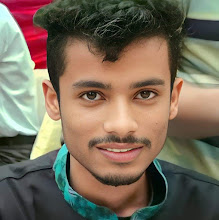Google ads Account sign in And Full info
What is Google ads
Google Ads, formerly known as Google AdWords, is an online advertising platform developed by Google. It allows businesses and individuals to create ads that appear on Google's search engine results pages (SERPs) and other websites that are part of the Google Display Network.
Advertisers bid on specific keywords and phrases relevant to their target audience and then pay Google when someone clicks on their ad (pay-per-click advertising) or when their ad is displayed to someone (impressions). Google Ads can be a powerful tool for businesses to drive targeted traffic to their website and increase sales or leads.
How To Use Google ads For My Business
To use Google Ads for your business, you will need to follow these general steps:
Set up a Google Ads account: Visit the Google Ads website and sign up for an account. You will need to provide basic information about your business and set up your billing information.
Identify your target audience: Determine who your ideal customers are and what keywords they might use to search for your products or services. You can use Google's Keyword Planner tool to help you find relevant keywords.
Create your ad campaigns: Set up your ad campaigns, which include creating ad groups and writing ad copy. Ad groups are organized around specific themes, and ad copy should be compelling and relevant to your target audience.
Set your budget and bids: Determine how much you are willing to spend on your ads and set your bids for each keyword. Google Ads uses an auction system, so your bids will determine how often your ads are shown and where they appear on the search results page.
Monitor and optimize your campaigns: Regularly monitor your ad campaigns to see how they are performing and make adjustments as needed. You can use Google's reporting tools to track metrics like clicks, impressions, and conversion rates.
Remember that Google Ads can be a complex platform, so it may be helpful to work with a professional marketer or agency to help you get the best results from your ad campaigns.
Google Ads benefits
Google Ads offers several benefits to businesses of all sizes, including:
Increased visibility: By using Google Ads, your ads can appear at the top of the search results page, which can increase your business's visibility and reach to potential customers.
Targeted advertising: With Google Ads, you can target specific keywords, locations, and demographics to ensure that your ads reach your desired audience.
Cost-effective: Google Ads is a pay-per-click advertising model, which means that you only pay when someone clicks on your ad. This can make it a cost-effective advertising option, especially for small businesses with limited budgets.
Measurable results: Google Ads provides detailed analytics and reporting features, allowing you to track and measure the performance of your ads. This information can help you optimize your ad campaigns for better results.
Flexibility: Google Ads allows you to make changes to your ad campaigns quickly and easily, giving you the flexibility to adjust your strategy based on changing business needs or market conditions.
Overall, Google Ads can be a powerful tool for businesses looking to increase their online visibility, attract more customers, and drive revenue growth.
google ads account sign in
To sign in to your Google Ads account, follow these steps:
Go to the Google Ads website: Visit https://ads.google.com/ in your web browser.
Click on the "Sign in" button: You'll see this button in the top right-hand corner of the page.
Enter your login credentials: You'll need to enter your email address and password associated with your Google Ads account.
Click on "Sign in": Once you've entered your login credentials, click on the "Sign in" button to access your account.
If you have trouble signing in, you can click on the "Forgot email or password?" link on the sign-in page to recover your login information. If you are still unable to access your account, you may need to contact Google Ads support for assistance.
Why the best Google ads
Google Ads can be a highly effective advertising platform for businesses of all sizes. Here are some reasons why it's considered one of the best advertising platforms available:
Large audience: Google is the most popular search engine in the world, with billions of searches conducted every day. This means that your ads can potentially reach a large audience of people who are actively searching for products or services related to your business.
Targeting options: With Google Ads, you can target specific keywords, geographic locations, demographics, and even behaviors and interests, which can help ensure that your ads are seen by the right people.
Measurable results: Google Ads provides detailed analytics and reporting features, allowing you to track and measure the performance of your ads. This information can help you optimize your ad campaigns for better results.
Flexibility: Google Ads allows you to make changes to your ad campaigns quickly and easily, giving you the flexibility to adjust your strategy based on changing business needs or market conditions.
Cost-effective: Google Ads is a pay-per-click advertising model, which means that you only pay when someone clicks on your ad. This can make it a cost-effective advertising option, especially for small businesses with limited budgets.
Overall, Google Ads can be a powerful tool for businesses looking to increase their online visibility, attract more customers, and drive revenue growth.
google ads settings
Google Ads offers a wide range of settings and options that allow you to customize your ad campaigns to meet your specific needs. Here are some of the key settings you may want to consider:
Campaign settings: This is where you set the overall parameters for your ad campaign, such as your daily budget, ad schedule, and target locations.
Ad group settings: Ad groups are organized around specific themes or topics, and you can set specific settings for each group, such as keyword targeting, ad copy, and bid adjustments.
Ad settings: This is where you create and customize your ad copy, including headlines, descriptions, and display URLs.
Audience settings: You can target specific audiences based on demographics, interests, behaviors, and more.
Bid settings: You can set bids for each keyword, ad group, or campaign, and you can also set bid adjustments for different devices or locations.
Conversion tracking settings: This allows you to track and measure the performance of your ad campaigns, including the number of clicks, impressions, and conversions.
Overall, Google Ads settings can be customized to meet your specific advertising goals and objectives, whether you're looking to increase brand awareness, drive website traffic, or generate more leads and sales for your business. It's important to regularly review and optimize your settings to ensure that you're getting the best results from your ad campaigns.
google ads certification
Google Ads certification is a program offered by Google that allows individuals to demonstrate their proficiency in using Google Ads. The certification program includes exams that test your knowledge and skills in various aspects of Google Ads, including search, display, video, shopping, and measurement.
To become certified, you must pass at least two exams: the Google Ads Fundamentals exam, which covers basic principles of online advertising and Google Ads, and one additional exam of your choice from the available options.
The benefits of Google Ads certification include:
Demonstrating your expertise: Certification can help you stand out from other advertisers and demonstrate your knowledge and skills in using Google Ads.
Enhancing your credibility: Certification can enhance your credibility with clients, employers, and colleagues.
Keeping up with industry trends: Google Ads certification requires you to stay up-to-date with the latest industry trends and best practices.
Access to exclusive resources: Certified individuals have access to exclusive resources, such as Google's Partner community and training materials.
Overall, Google Ads certification can be a valuable asset for anyone looking to demonstrate their expertise in online advertising and advance their career in this field.
google ads support
Google Ads offers a variety of support options to help advertisers get the most out of their ad campaigns. Here are some of the support options available:
Help Center: Google Ads Help Center offers a comprehensive library of articles and guides covering all aspects of using Google Ads, from getting started to advanced optimization techniques.
Chat and phone support: Advertisers can contact Google Ads support by phone or chat to get help with their ad campaigns. The support team can assist with technical issues, account setup, billing questions, and more.
Community forums: Google Ads community forums allow advertisers to connect with other users and industry experts to get advice, share best practices, and troubleshoot issues.
Email support: Advertisers can also reach out to Google Ads support via email for assistance with their ad campaigns.
Account managers: Larger advertisers or those with more complex advertising needs may be assigned an account manager who can provide personalized support and guidance.
Overall, Google Ads offers a variety of support options to help advertisers succeed with their ad campaigns. Whether you're just getting started with Google Ads or you're an experienced advertiser looking to take your campaigns to the next level, there are support resources available to help you achieve your goals.
How to use Google ads for youtube video
Google Ads can be a powerful tool for promoting your YouTube videos and reaching a larger audience. Here are the steps to use Google Ads for YouTube video promotion:
Create a Google Ads account: If you don't already have a Google Ads account, create one by visiting the Google Ads website and following the registration process.
Link your YouTube account to Google Ads: To create video ads for YouTube, you'll need to link your YouTube account to your Google Ads account. You can do this by following the instructions on the Google Ads website.
Create a new campaign: From your Google Ads dashboard, click on the "Campaigns" tab and select "New campaign." Choose the "Video" campaign type and follow the prompts to set up your campaign.
Choose your targeting options: You can target your YouTube video ads by a variety of factors, including demographics, interests, topics, keywords, and more.
Set your budget: Decide how much you're willing to spend on your campaign and set a daily budget. You can also set bid adjustments for different targeting options.
Create your ad: You can create your YouTube video ad directly in Google Ads or use an existing video from your YouTube channel. Follow the instructions to create your ad, including writing ad copy and choosing a call-to-action.
Launch your campaign: Once your campaign is set up and your ad is created, you can launch your campaign and start promoting your YouTube video.
Overall, using Google Ads for YouTube video promotion can be a highly effective way to reach a larger audience and grow your YouTube channel. With careful targeting and thoughtful ad creation, you can attract more views, subscribers, and engagement for your videos.

.jpg)